If you’re like most healthcare organizations, your electronic health records (EHR) system is your source of truth for patient data. It stores historical medical data. It promotes efficiency in scheduling and billing. It keeps patient information private and secure.
But what about the patient experience?
When an EHR doesn’t seamlessly connect to the other systems you use for marketing, payment processing, or cloud storage, it results in duplicate or disjointed information that negatively impacts the patient experience. Patients have to fill out the same forms at different points in their patient journey. Or, they have to fill out way more than they should for routine visits. (Do I really need to share my family medical history for a flu shot?)
Patients aren’t the only ones who suffer. Providers are caught in the back and forth, too. It’s simply not feasible for doctors and nurses to take time to log into different systems for different information while patients await care. And asking office teams to fax and copy information into your EHR is unnecessary in a digital age of automation.
Healthcare integrations make data flow seamlessly—and securely. Whether you’re facilitating patient intake, routing a referral, or uploading documents to Salesforce, integrations remove unnecessary steps and save users time locating the critical data they need.
Formstack’s Open API Integrates With Any EHR
The federal government encourages healthcare organizations to choose open API solutions because they are scalable and support continued interoperability goals. Formstack provides an open API so you can set up your own connection with any EHR or EMR. Many Formstack customers have set up custom integrations with popular healthcare systems like:
- Epic
- Cerner
- Athena Health
- Salesforce Health Cloud
- WeInfuse
Sarah Galyon of the University of Tennessee Medical Center used Formstack’s open API to integrate the organization’s EMR. Now, UT Medical Center has digitized healthcare workflows to automate everything from doctors’ orders to referrals instead of managing separate faxes, emails, and calls.
Keep Reading: Discover why “Formstack has been a game-changer” for UT Medical Center as it digitized healthcare workflows and eliminated paper-based processes.
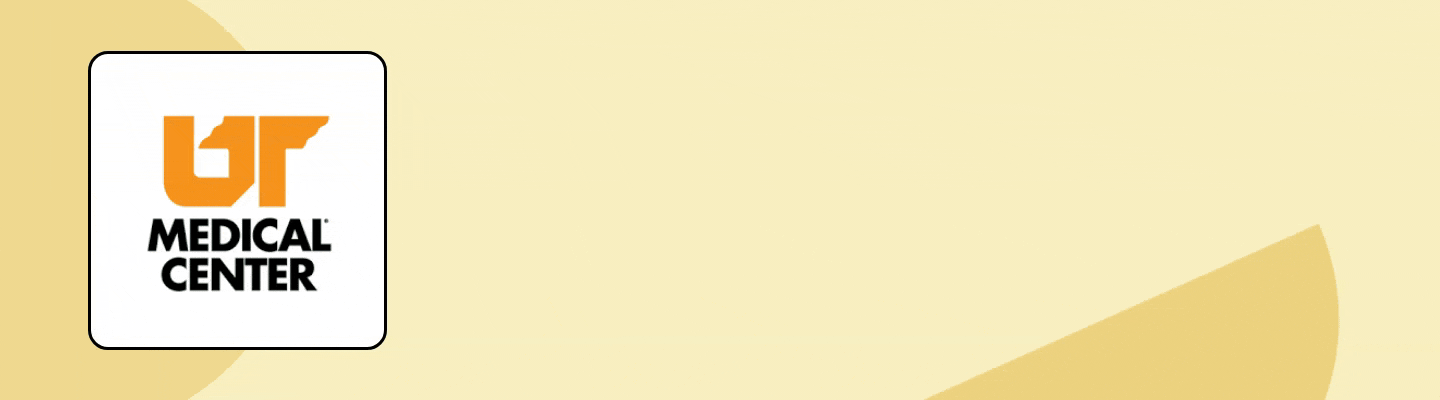
Setting up a Formstack Forms API is easy:
Step 1: Log in to your Formstack Forms account and navigate to the API page.
Step 2: Select “Create Application” and fill out the required information.
Step 3: To access the API information (Client ID, Client Secret, Access Token, OAuth2 Authorization URL), click on the name of the API Application you just created.
For more complex integrations, Formstack customers seek out our partners like Coastal Cloud who build sophisticated Salesforce workflows for healthcare.
5 Ways to Use Healthcare Integrations in Practice
Unified data knows no bounds. When your healthcare data is integrated with the systems you use most, you can simplify everyday tasks like:
- Patient Intake
Many medical offices now use iPads instead of paper forms to collect new patient data. The information then automatically saves to the organization’s EHR. But you can also integrate with Salesforce or Formstack to act on the data for marketing campaigns, patient surveys, or collecting secure signatures. When sending new forms, use Conditional Logic to skip the fields that don’t apply to the patient. Patients will appreciate that they don’t have to answer irrelevant questions or fill in the same fields multiple times.
See It In Action: Learn how Emory University integrates Forms for Salesforce and Salesforce Health Cloud to standardize data collection across hundreds of locations and thousands of employees.
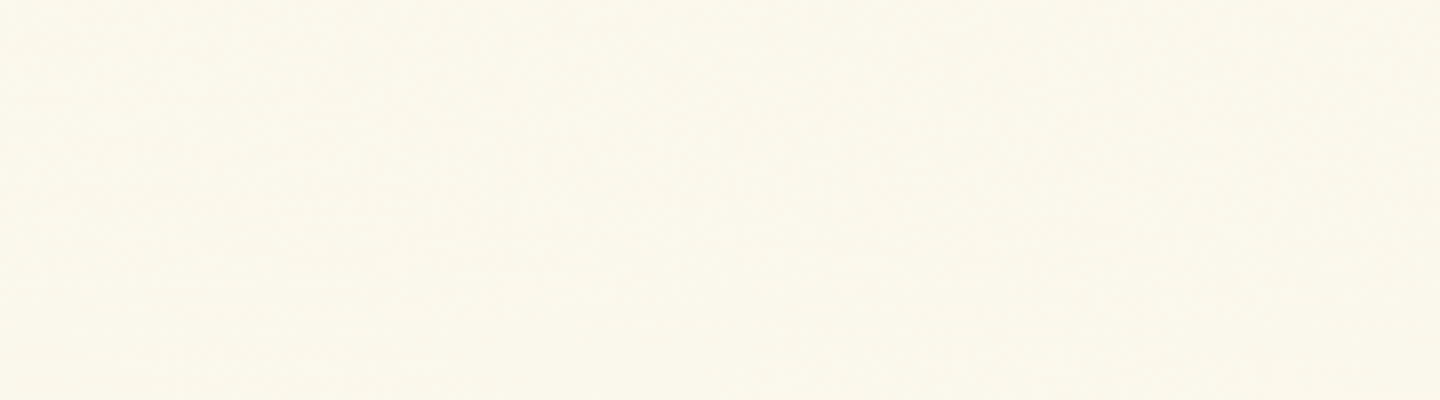
- Patient Referral
Use existing patient data from your EHR or single sign-on (SSO) to automatically populate a referral form. Then, route it to other teams for approval and scheduling.
- Uploading or Creating Documents
Upload signed documents like HIPAA or a consent to treat—once. Then, access them from your EHR, Salesforce, or other integrated system instead of logging in and uploading multiple times. Or, generate one-click documents from the patient’s record in Salesforce Health Cloud and send with Marketing Cloud.
- Single Sign-On
Doctors, nurses, and other providers face sign-on and form-fill fatigue too. Formstack integrates with SSO providers like Okta and OneLogin so users can access all the forms and data they need with one password.
- Maintaining HIPAA Compliance
Formstack supports organizations that need to maintain HIPAA compliance with secure workflows, data encryption, and user-level permissions. We also provide a standard business associate agreement (BAA) for all accounts and evaluate custom BAA requests on a case-by-case basis.
Read Next: 7 Healthcare Workflows to Improve Your Office Today

10+ Other Helpful Formstack Healthcare Integrations
Formstack also natively integrates with payment and cloud storage solutions that help your healthcare organization run smoothly. That means you can connect out-of-the-box to the systems you already use every day to add transactional, demographic, and process data to your forms and documents.
- Payment/billing
- Authorize.Net
- Stripe
- PayPal
- Cloud storage
- Box
- Dropbox
- Google Drive
- S-Drive
- Other
- Google Sheets
- Formstack Documents
- Google Calendar
- ProcessMaker
- Salesforce
- Salesforce Marketing Cloud
Formstack: The Great Integrator
Formstack has always played well with others, and the healthcare industry is no exception. The complex processes your admins and providers have to complete are hard enough without the added stress of countless logins and manual data input. We remove unnecessary steps by automating common healthcare processes like patient intake, doctors’ change orders, referrals, HIPAA consent forms, post-op surveys, and so much more. Our native integrations and open API make it easy to connect with any third-party app so data flows seamlessly—and you can delight patients with the seamless experiences they deserve.
Check out our complimentary healthcare templates for seamless patient workflows, or start your free 14-day trial today.











